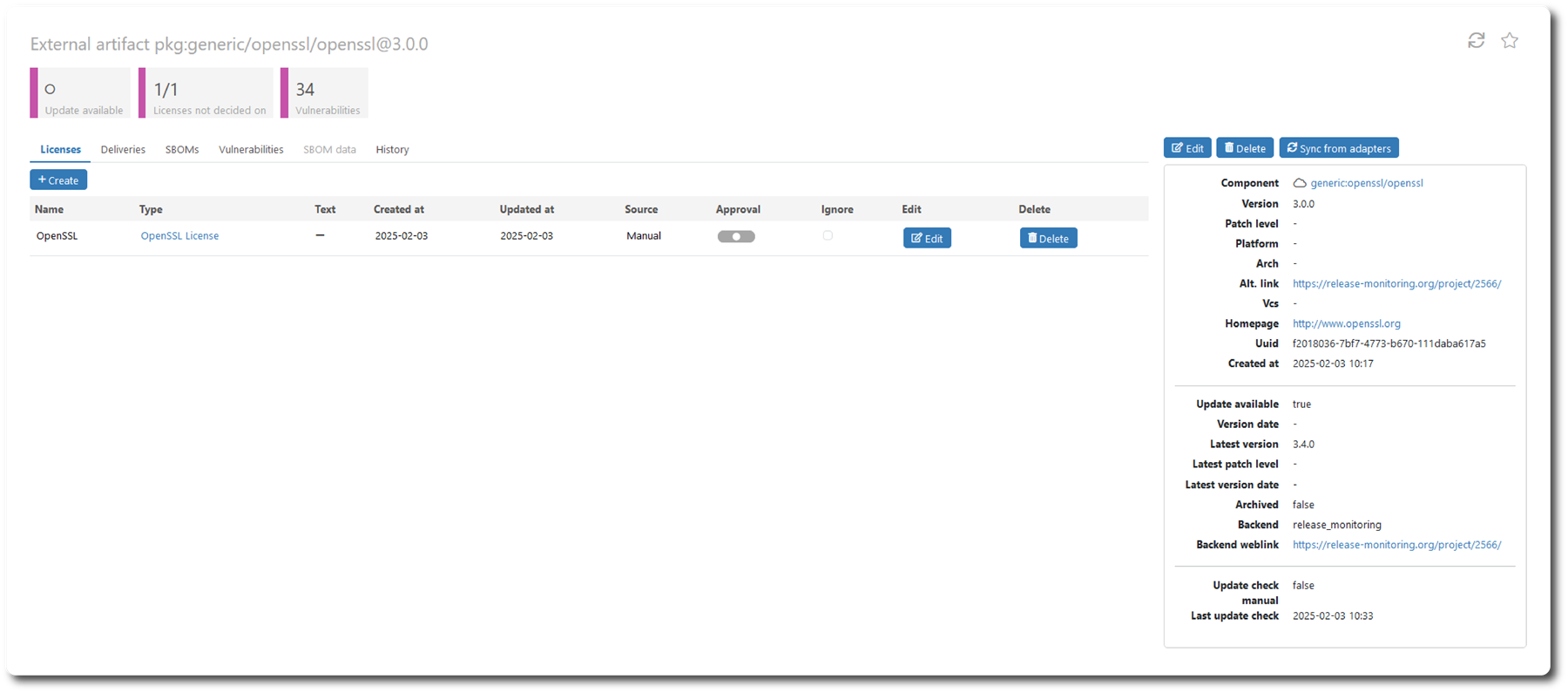How do I set the Alt.link to collect data from Release Monitoring?
Updated:2024-10-29 MAIA & SBOM Central
Read here about how Vcs, Homepage and Alt.Link is used
Alt. link is an alternate and manually inserted link address to a component source, superseding Vcs and Homepage. When adding the Alt. link, all versions registered in MAIA/SBOMC, current, previous and future, will have the Alt. link activated.
Example:
-
Pages referenced in this example:
- openssl 1.1.1o (component/version) show page.
- openssl component index page.
- openssl component edit dialog.
-
The component is openssl 1.1.1o.
-
Weblink is set to openssl.org with no usable API for MAIA.
-
No update information available.
-
Action 1: open the component index page by clicking the openssl/openssl link in the top the information section.
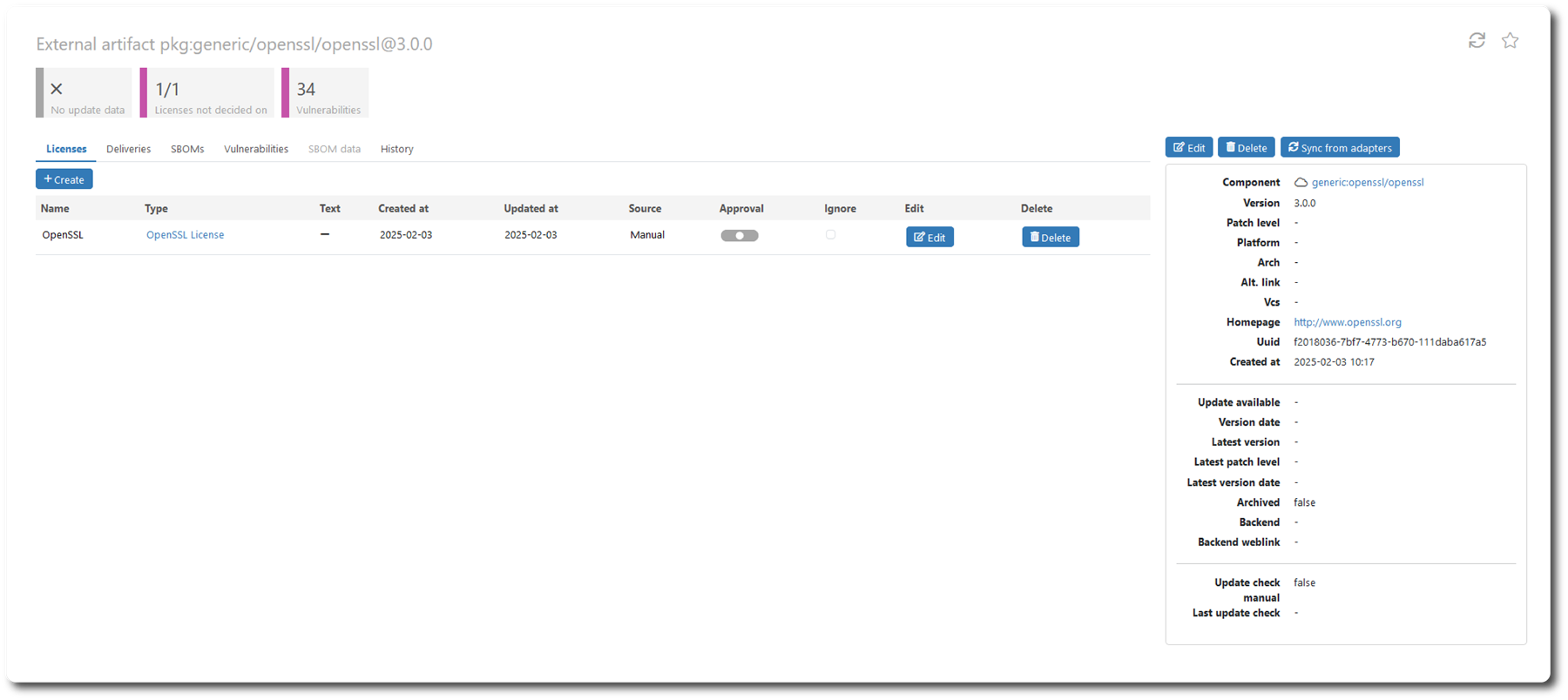
- Action 2: find the openssl component on a repository service integrated with MAIA/SBOMC.
- Open SSL is a software that is monitored by the Release Monitoring web.
- The Release Monitoring API is integrated with MAIA/SBOMC.
- Action 3: Search for openssl on the releasemonitoring page.
- There are 39 different projects for openssl. Here the first project (openssl.org) is matching our component.
- Action 4: select and open the openssl link to open the project page.
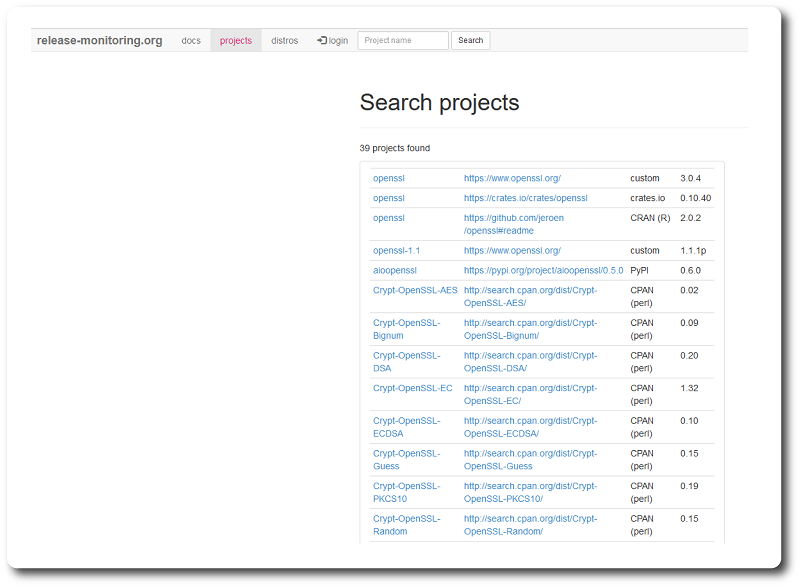
- Check that the openssl project page seems to match the information known for your component.
- Action 5: copy the release-monitoring project web address, https://release-monitoring.org/project/2566/
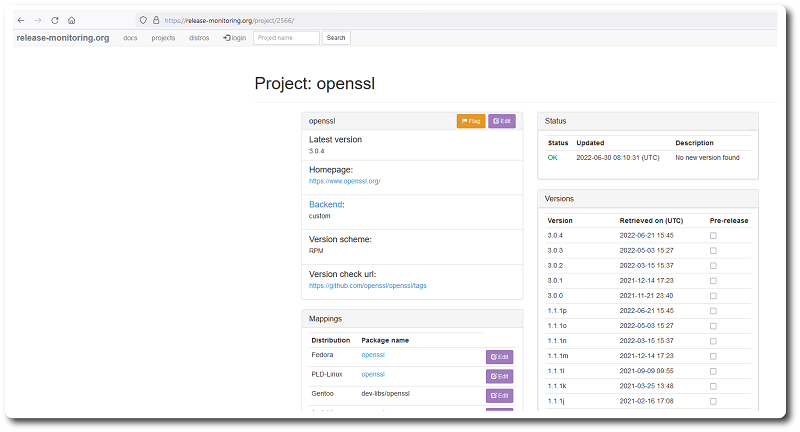
- Action 6: click the Edit button to change component information.
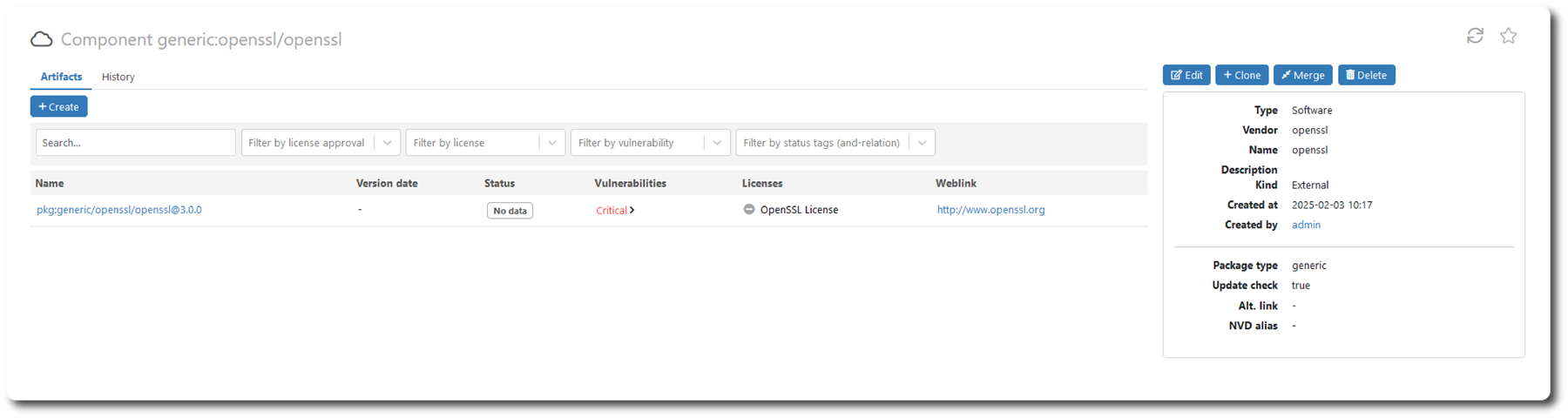
- Action 7: paste the weblink into the Alt weblink section.
- Action 8: save and close
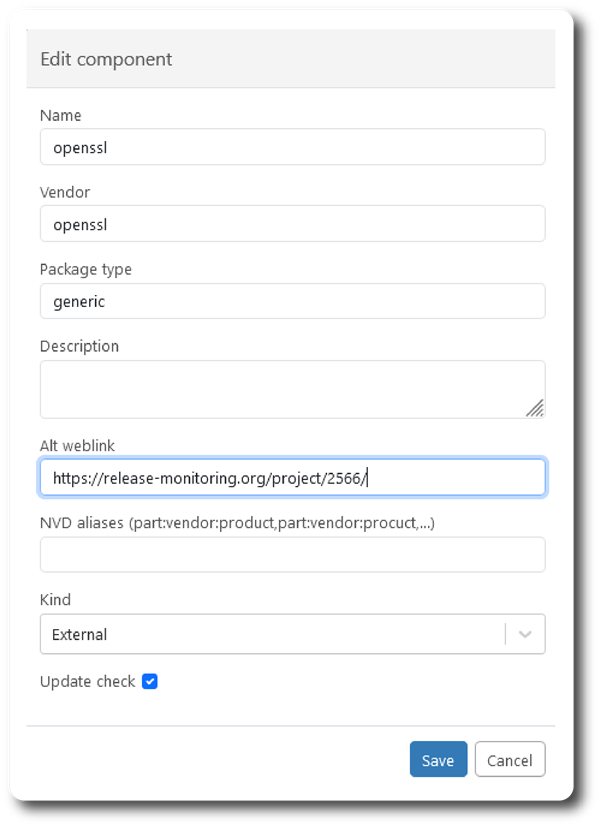
- The component index page is updated.
- The Alt. link in the information section is updated.
- All weblinks, for each version, in the table are updated.
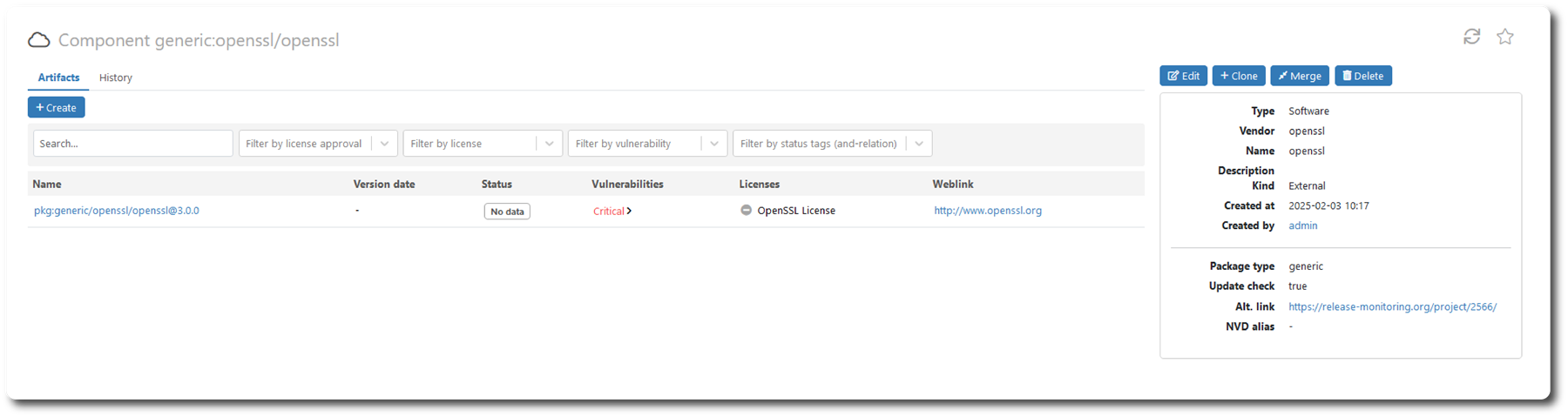
- Data in the openssl 1.1.1o show page is updated.
- Later, when the externa artifact update job is executed, the MAIA/SBOMC services will update the version status for openssl 1.1.1o.