Updated:2024-09-29 SBOM Central
This page contains legal information about MAIA Software, and can be opened from the Settings menu.
Tabs:
- Licensing Information: license information from included software.
- General terms of use.
- Privacy Policy.
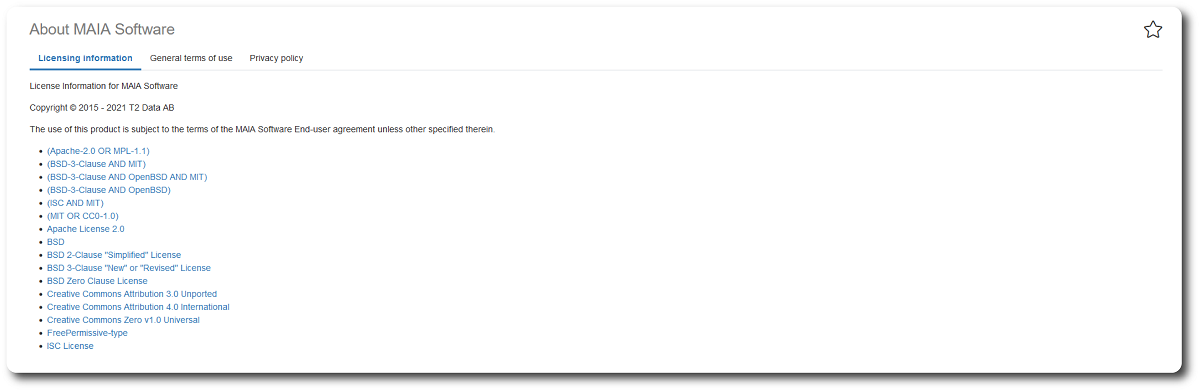
This chapter contains information about the web pages in SBOM Central.
This page contains legal information about MAIA Software, and can be opened from the Settings menu.
Tabs:
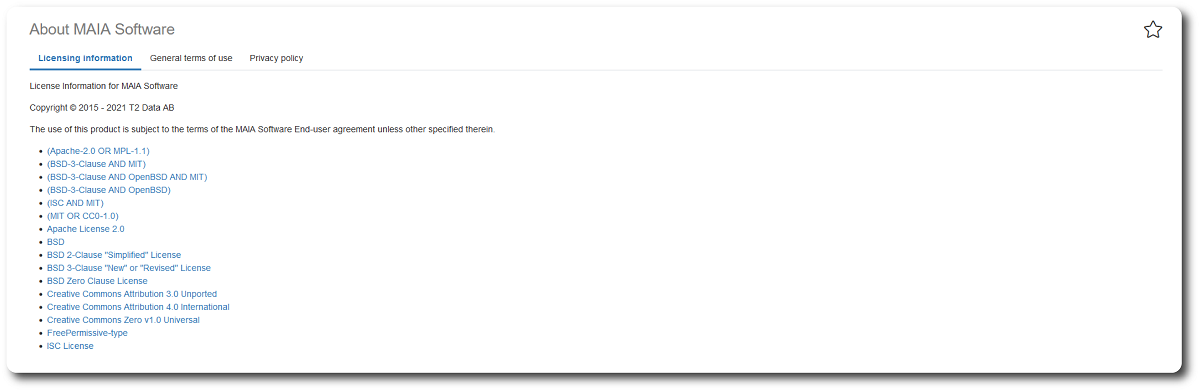
An API token is used to secure and authenticate access to an API.
When a valid token is provided, the API server grants the appropriate level of access. The request is rejected if the token is invalid or lacks necessary permissions.
This is a page where all tokens belonging to the user are listed. On the page, you can Create, Reveal, and Delete tokens.
Reveal can only be performed once per token.
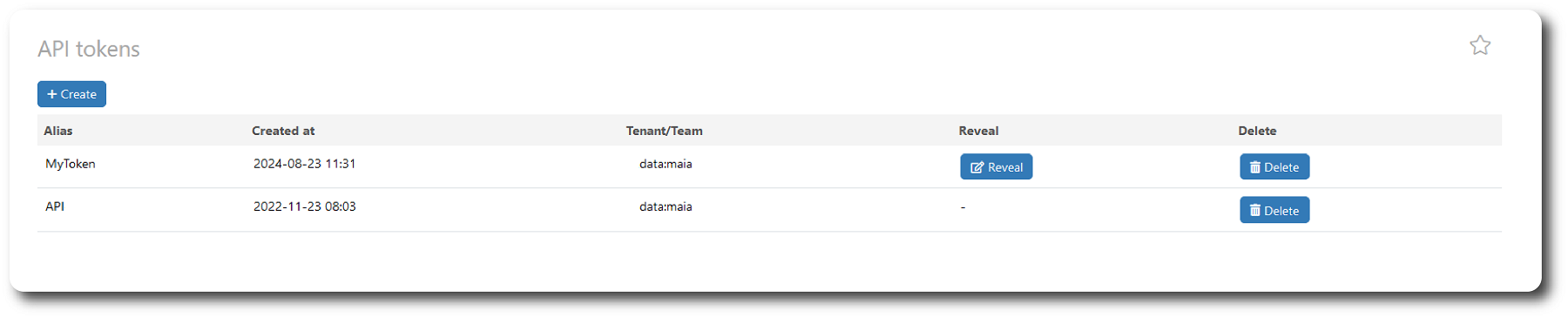
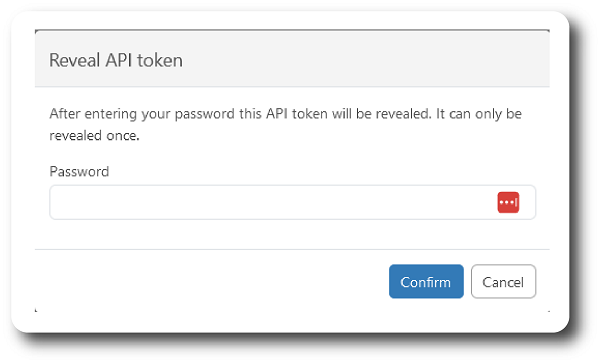
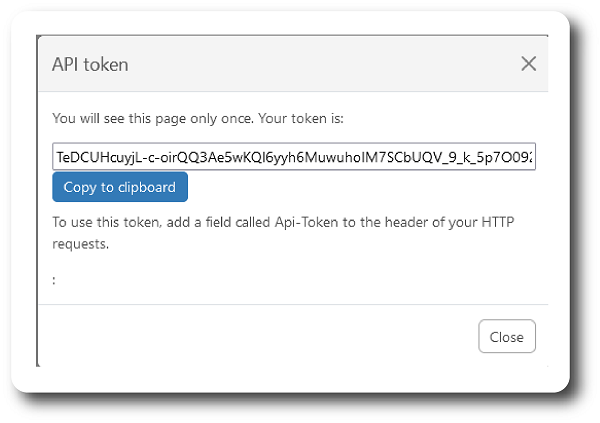
Content:
There are two types of components:
The CWEs (Common Weakness Enumeration) menu page is an index page listing the current most dangerous software weaknesses. The list is published yearly by MITRE (external link) where each weakness type gets a score (0-100).

Priority setting.
| Header | Description |
|---|---|
| Identifier | CWE identity and a link to detailed information at the MITRE home page. |
| Score | Severity score |
| Priority | A priority level is indicated with a colored thermometer (see below). |
| Description | Short description. |
Environments are environment information related to SBOMs, etc, with the ability of connecting variables to tags.
The index page lists all available environments.

| Heading | Description |
|---|---|
| Name | Identity of the environment. |
| Comment | Additional information. |
| Tags | Tags associated with the environment. |
| Filter by | Description |
|---|---|
| Search | Search table info. |
| Tags | Filter by tags |
The show page presents information about one specific environment.
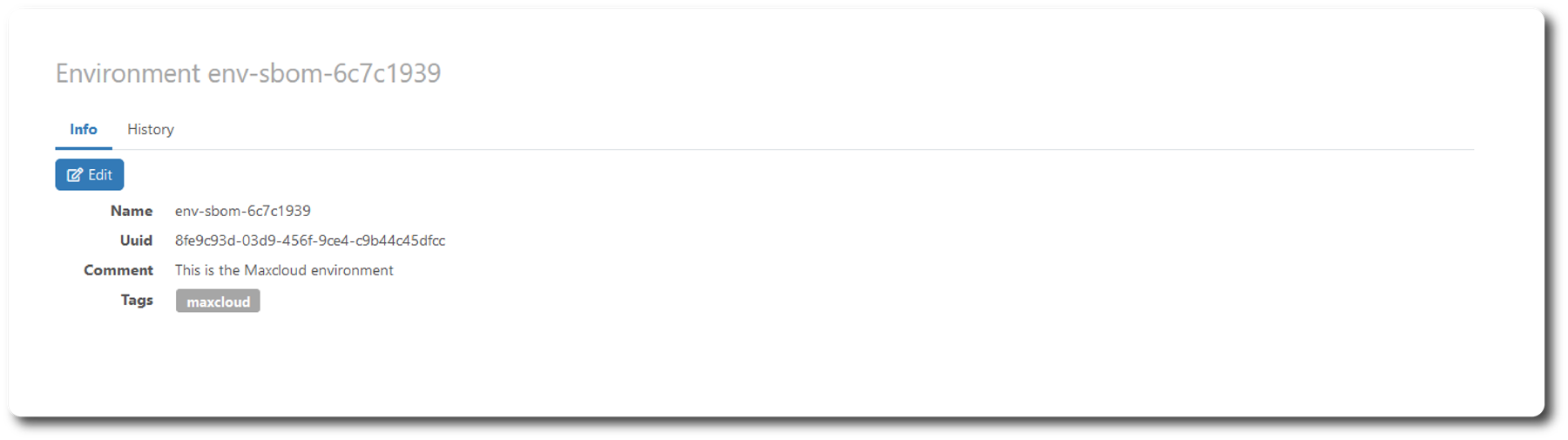
| Heading | Description |
|---|---|
| Name | Identity of the environment. |
| Uuid | Uuid identity |
| Comment | Additional information |
| Tags | Tags associated with the environment. |
Push the button to open an edit dialog window.
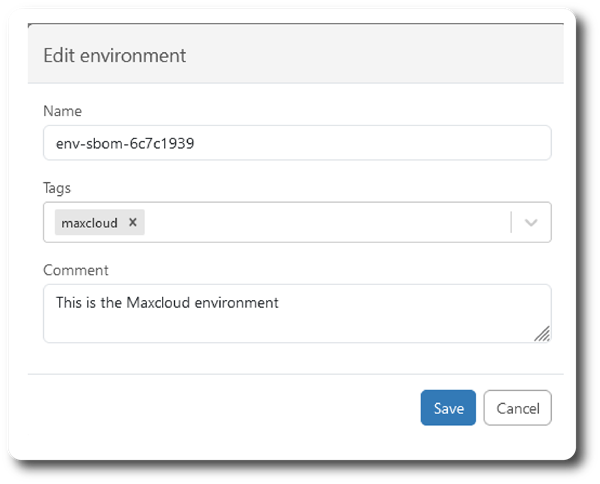
The history tab contains a list of changes made on the environment data.
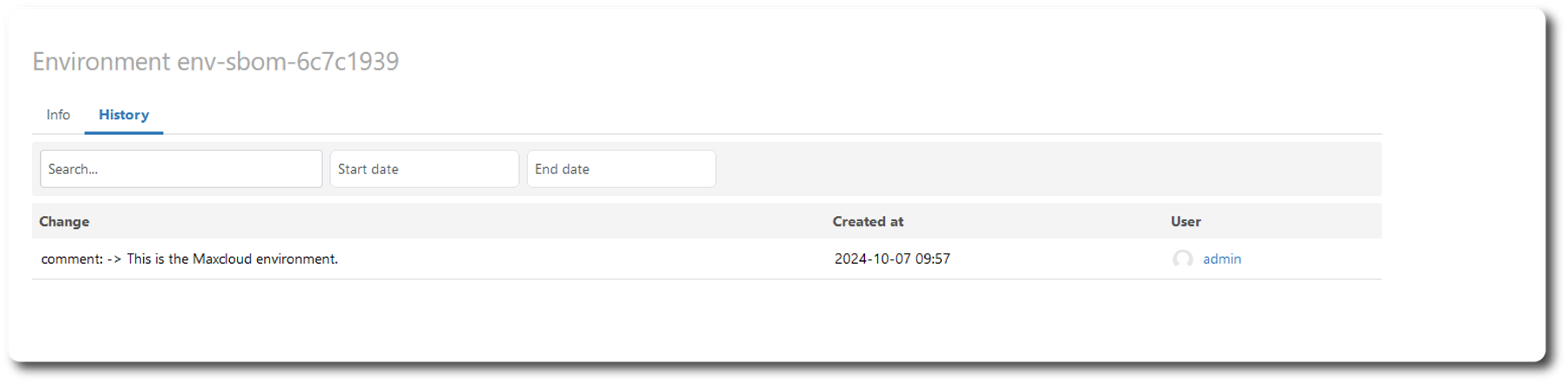
| Heading | Description |
|---|---|
| Change | Change information |
| Created at | Date |
| User | Created by "user" |
| Filter by | Description |
|---|---|
| Search | Search table info. |
| From date | From date |
| End date | End date |
An external artifact is usually a version of an open source component.
Content:
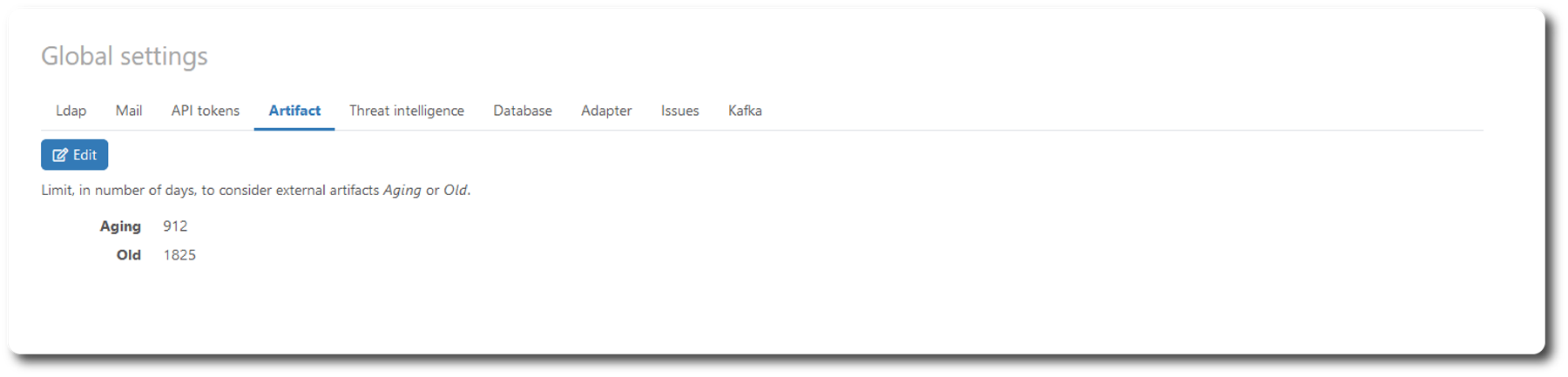
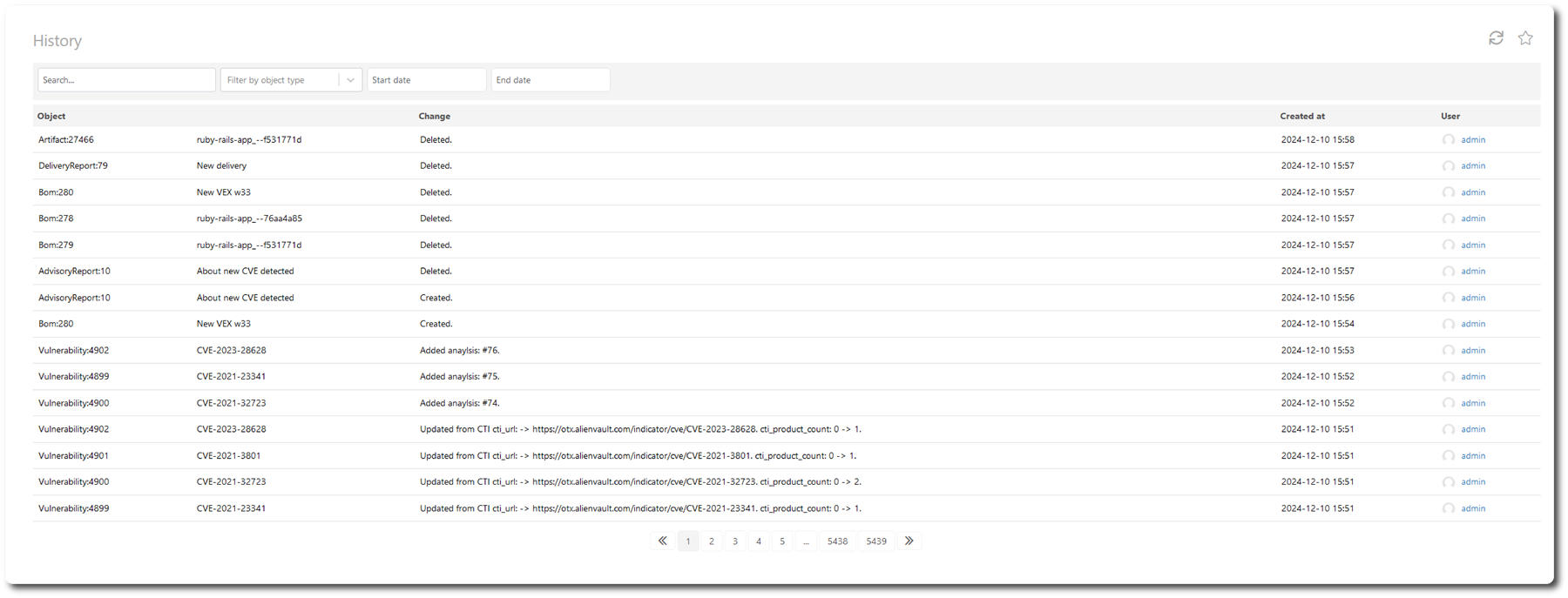
The permission "Create/update/destroy license types" is needed to change license type data i.e. edit Template text, activate Template, edit Information box text, etc.
A license type is a software license shared by multiple software components.
The purpose of the license type pages is to collect information about all types that are present in the development process to support automation of the license management workflow.
Contains a list of all license types defined in SBOM Central.
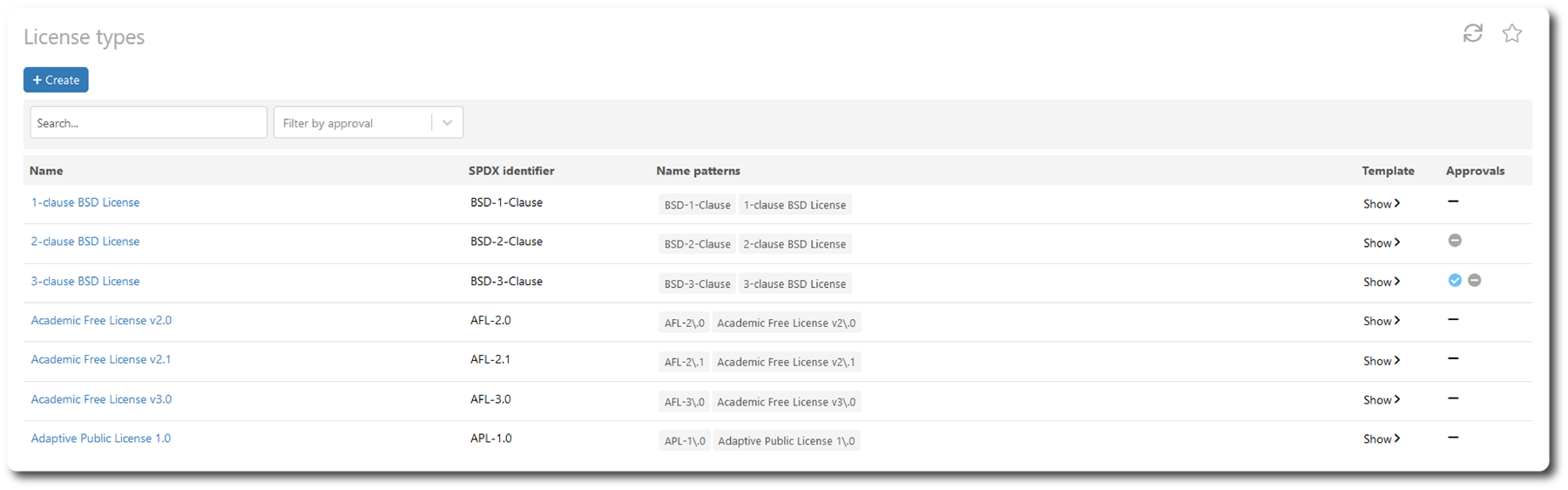
| Heading | Description |
|---|---|
| Name | The explanatory license type name. |
| SPDX identifier | A standardized identifier defined by SPDX (external link). |
| Name patterns | License names that automatically will be assigned to this license type. |
| Template | A template text for the license type (expandable). |
| Approvals | Status for existing approvals -- blue icon: approved texts exists, grey icon indicates undecided exists, and red icon disapproved. |
| Filter by | Description |
|---|---|
| Search | Search the Name of a type. |
| Filter by text approval | Filter types approved/not approved |
Push the create button to open an empty pop-up editing window to create an new license type.
Each license type has a show page:
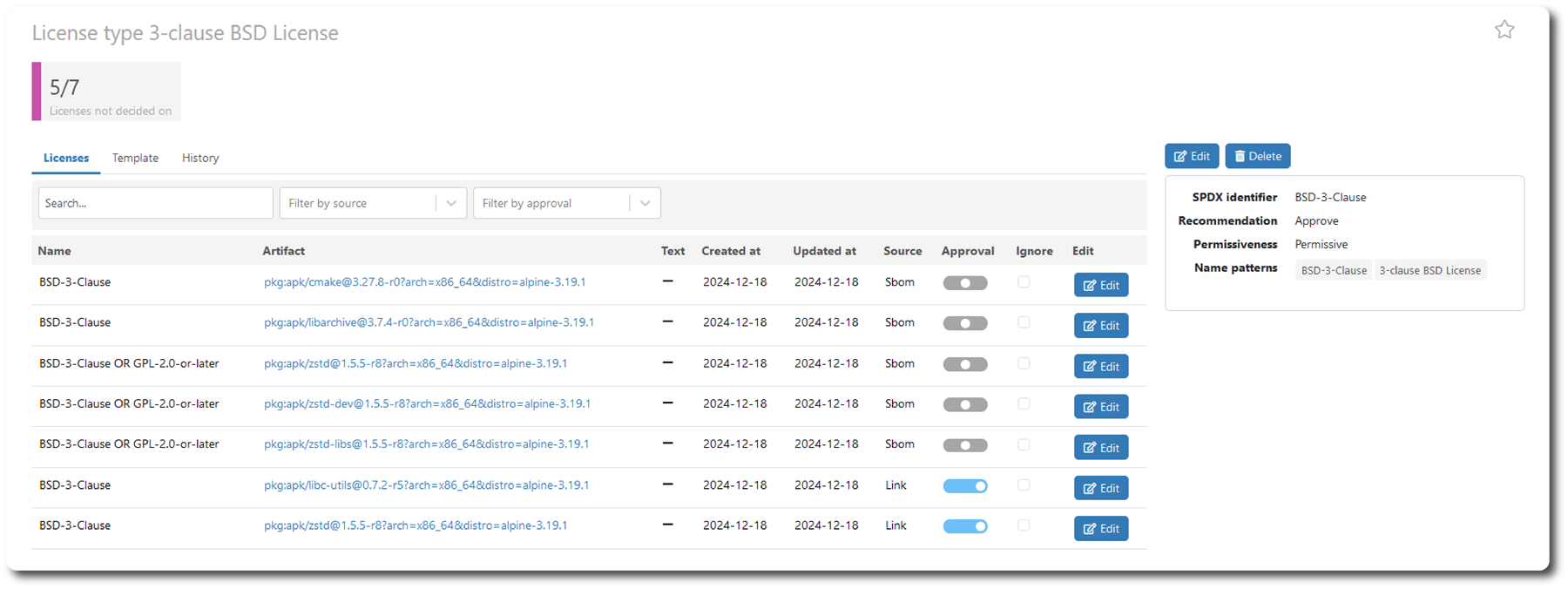
| Box | Description |
|---|---|
| Status box | Displays the numbers of licenses to analyze and decide on. |
| Attribute | Description |
|---|---|
| SPDX | The SPDX (external link) identifier. |
| Recommendation | Recommendation setting for use of software with this license type: Approve/For internal use only/Deny. |
| Permissiveness | Public domain/Permissive/Weak copyleft/Copyleft/Proprietary. |
| Name patterns | License names that automatically will be assigned to this license type. |
Edit button to open a pop-up window to edit template configurations and content:
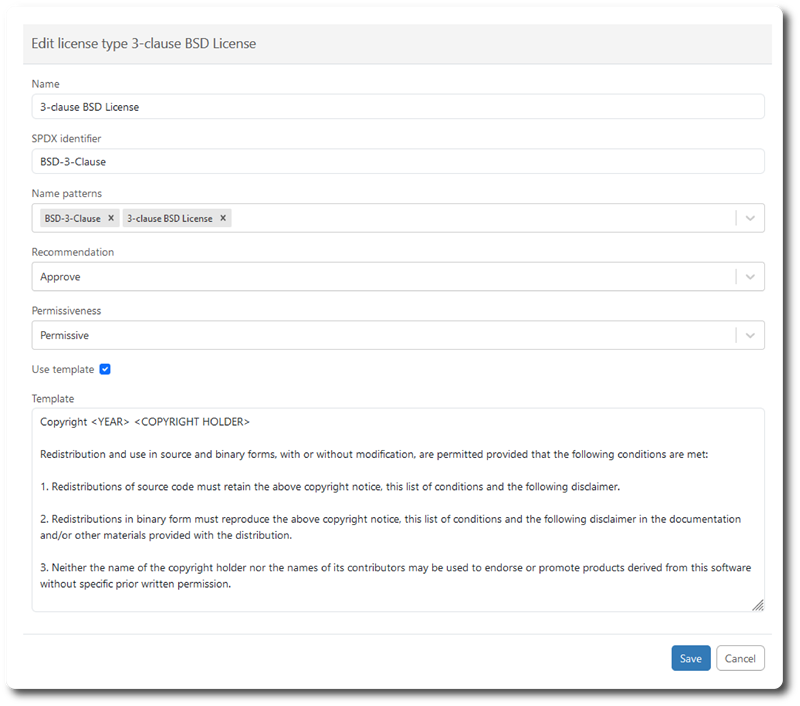
| Attribute | Description |
|---|---|
| Name | The name of the license type |
| SPDX identifier | The SPDX (external link) identifier. |
| Name patterns | License names that automatically will be assigned to this license type. The selection box is editable. |
| Recommendation | Recommendation setting for use of software with this license type: Approve/For internal use only/Deny. |
| Permissiveness | Public domain/Permissive/Weak copyleft/Copyleft/Proprietary. |
| Use template | Activate the template. Opens a text field for adding template text. |
| Template | Template license text. |
The Licenses tab contains a list of artifacts using this license type. Each artifact name includes a link to open the artifact show page.
| Kind | Description |
|---|---|
| Name | A name for the license used by the artifact (individual per artifact). |
| Artifact | Artifact using this license type, including a link to the artifact show page. |
| Text | The unique license text included in the artifact or retrieved from a link (expandable). |
| Created at | Created date in SBOM Central |
| Updated at | Update date |
| Source | Sbom/Link/Manual, Source of license text. |
| Approval | Setting: text is Approved/Undecided/Not approved. |
| Ignore | Active when license is ignored by system. |
| Edit button | Push to edit license name, type, approval and ignore. |
The Template text tab contains:
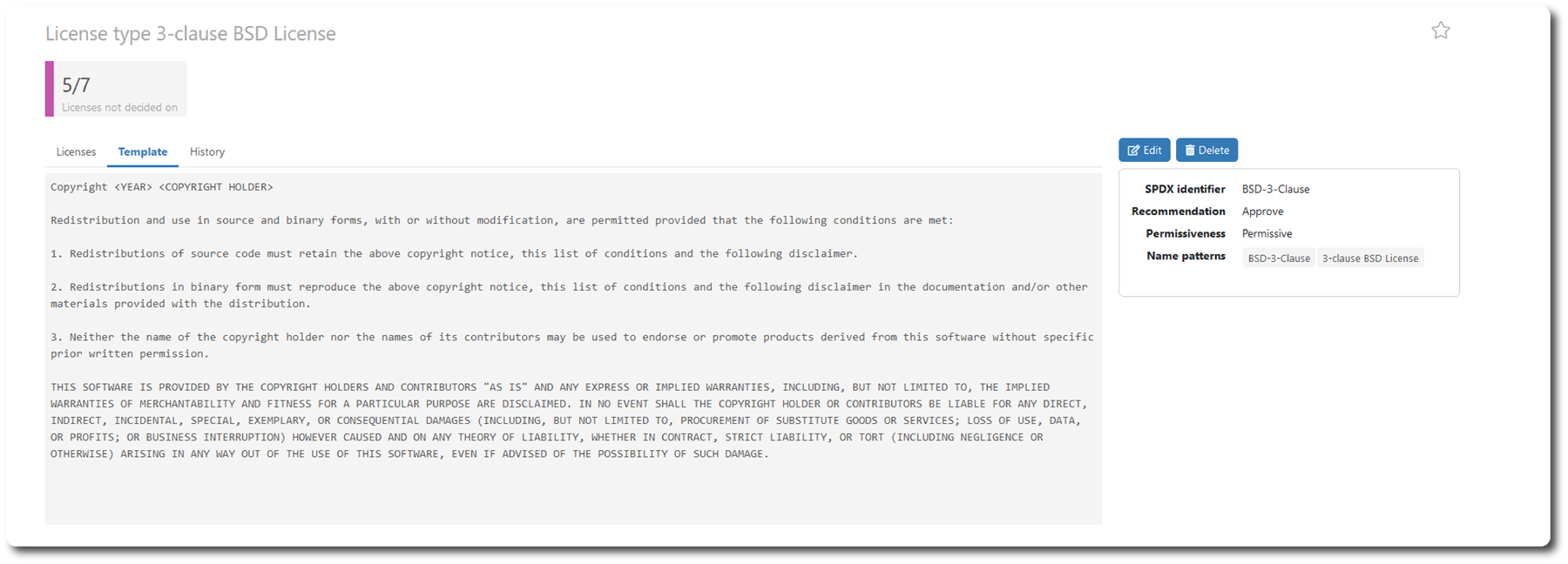
The History tab contains a list of changes performed for this license type.
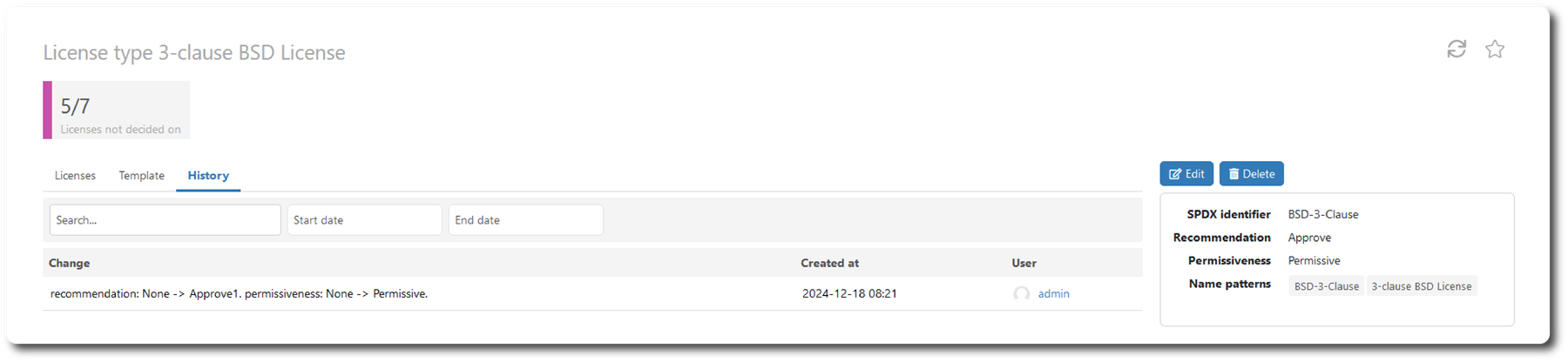
Notifications in the WebApp are a list of significant events helping users to manage news and alerts.
Each user's notification list is individually populated, depending on selections and privileges. The user may tick off each notification as a confirmation.
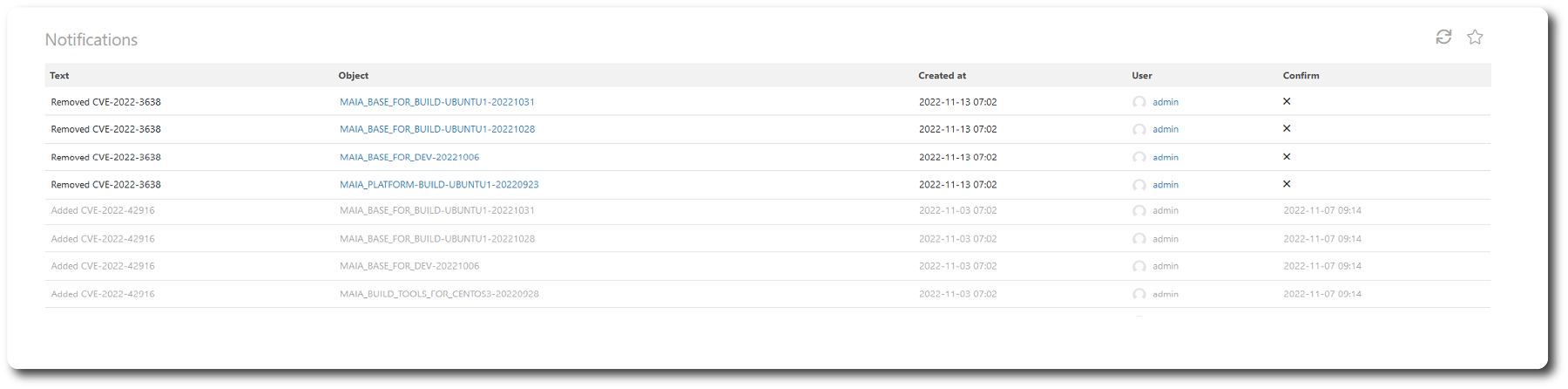
| Name | Description |
|---|---|
| Text | Notification description |
| Object | Target object |
| Created at | Date and time |
| User | by user |
| Confirmed | x= not yet confirmed by the user, date=confirmed with date. |
The Products page contains a list of all products registered in SBOM Central.
What is a product? When an SBOM is registered in SBOM Central, the CycloneDX standard identifies the application in the sections: metadata :: component :: group where the group often is a shortened, single name of the company or project that produced the component, or the source package or domain name & metadata :: component :: name the name of the component. The Product identity is set to be the combination of mentioned group (vendor) and name.
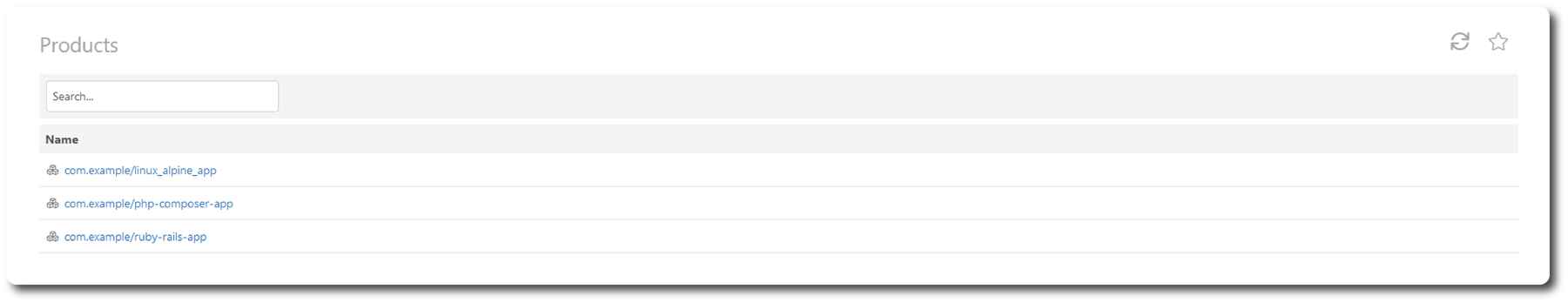
On all pages, users can only view reports for which they have the necessary permissions.
The Reports page collects various reports generated in the WebApp.
Content:
Definition: A team is a group of people who perform interdependent tasks to accomplish a common mission or specific objective.
The purpose of a team is to limit the access users have to data in WebApp so that the work of different teams can be separated from each other.
Content:
The team contains:
A user can be a member of one or more teams.
A user can switch between teams to access different subsets of information. This allows multiple teams to work in the WebApp simultaneously without creating conflicts.
The team root is a mandatory team used for administrative purposes in the WebApp. By default, the root team is granted all admin permissions.
Content:
Users are in an active state as long as they belong to a team. A user can be a member of one or more teams.
A user can switch between its teams to access different subsets of information. This allows for multiple teams to work in the SBOM Central WebApp simultaneously, without creating conflicts.
Content: