Comparison tab
Updated:2024-12-06 SBOM Central
Comparing data in this SBOM with data in an earlier SBOM and presentation of the differences.
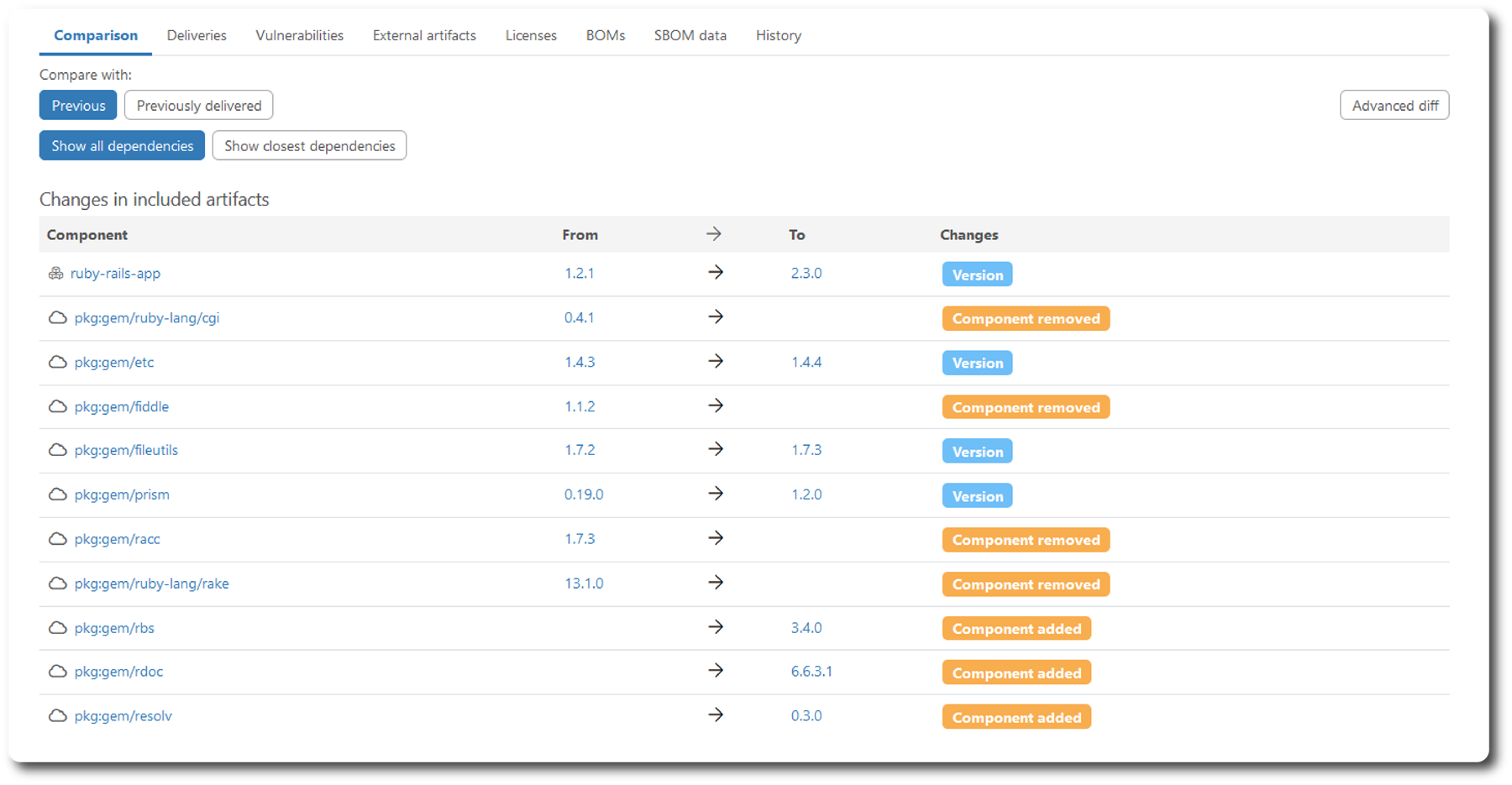
Sections in the page:
- Comparison: Select buttons to make comparisons (Previous).
- Changes in included artifacts: Changes in included artifacts in comparison to the selected SBOM.
- Changes in compile time artifacts: Changes in compile time artifacts in comparison to the selected SBOM.
Comparison selection
Previous buttons to select one of two types of SBOM to compare with:
- Previous (default): Select to show differences to the previous SBOM .
- Previously delivered: Select to show differences to the previous SBOM that has a Delivery report.
Dependency buttons to select the amount of dependencies to visualize.:
- Show all dependencies (default for a collection component): Show changes for all components included in the build.
- Show closest dependencies (default for a single component): Show changes related to this component.
Advanced diff button to open a new page to compare this build with any other build, SBOM diff.
Changes in included artifacts
| Header | Description |
|---|---|
| Component | Icon and identity of the component, and a link to component pages in MAIA. External components are described in the package url format. About package url (external link). |
| From | Version before this build. Link to 1) a component build report with this version, or 2) a external component show page. |
| To | Version after this build, and links. |
| Changes | Tags describing the changes. Version (blue): Component with version change. Component removed (orange): Component is not included anymore. Component added (orange): New component included. |
Changes in compile time artifacts
Same as the previous section for components that are used in compile time.