SBOMs show page
Updated:2024-12-06 SBOM Central
The SBOM show page contains information and references related to one specific SBOM.
The page has the following main areas:
- Identity and version of the SBOM.
- Top boxes with highlighted data.
- Tabs row and unique content for each tab.
- Button row
- Information box.
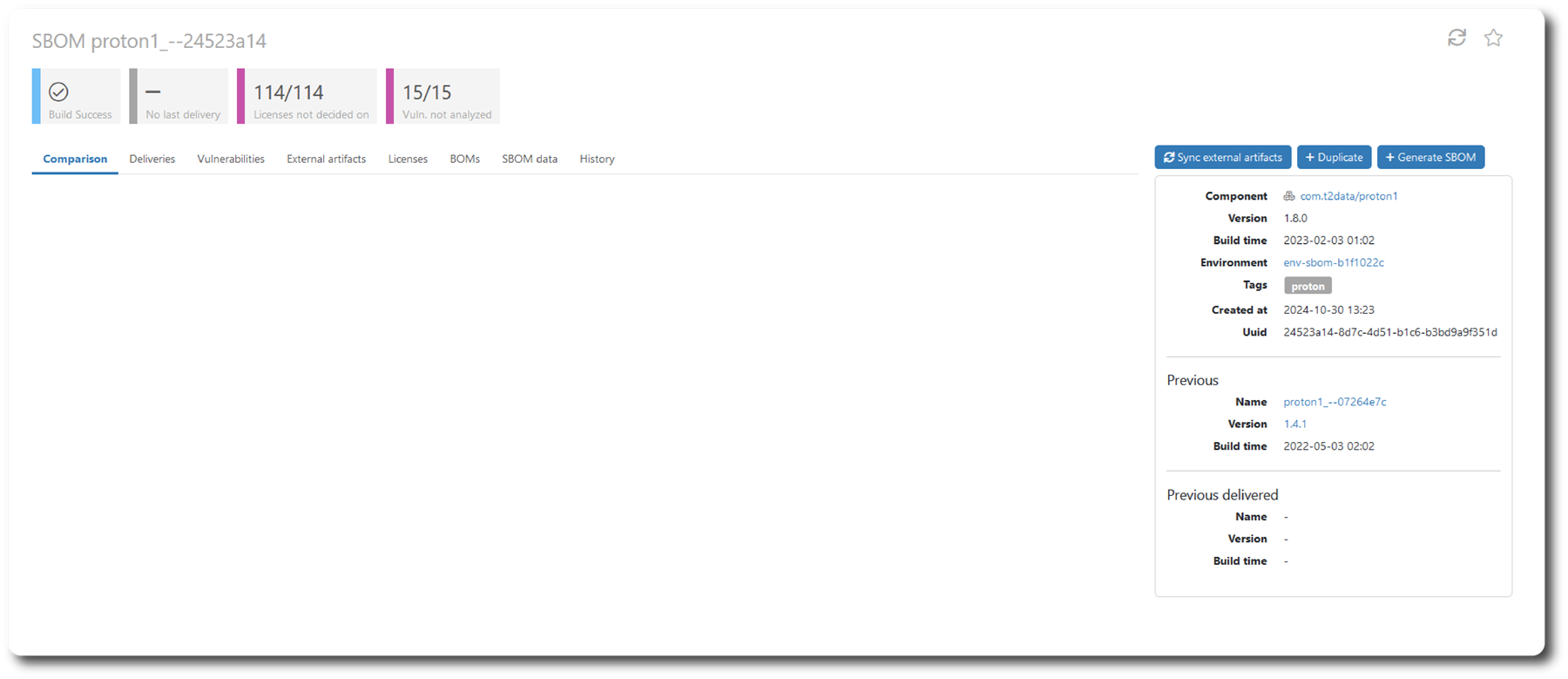
Top box
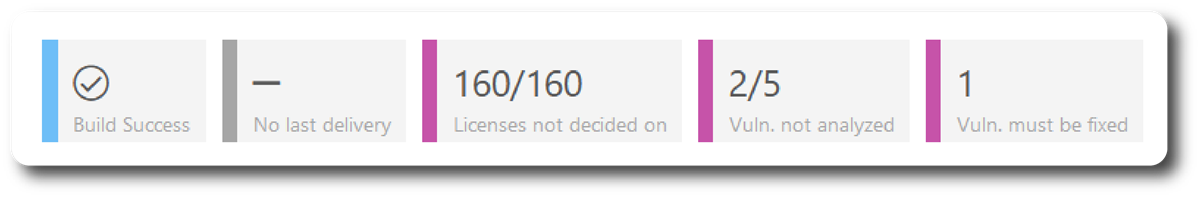
Color coded status boxes:
| Box | Description |
|---|---|
| Build status | SBOM upload Success or Failed. |
| Since last delivery | Time since the Delivery report was created. |
| Licenses not decided on | Number of licenses to evaluate and decide action/Total number of licenses. |
| Vulnerabilities not analyzed | Number of vulnerabilities to evaluate and decide action/Total number vulnerabilities. |
| Vulnerabilities must be fixed | Number of vulnerabilities to manage (fix). |
Colors:
- Light blue : Status OK
- Red : Fail/error
- Purple : Warning
- Grey : No data
Tabs
| Name | Description |
|---|---|
| Comparison | Comparing data in this Build with data in an earlier Build and presentation of the differences. |
| Deliveries | Create a delivery report for this SBOM, a listing of existing reports. |
| Vulnerabilities | A list of vulnerabilities detected in this SBOM. |
| External artifacts | A list of artifacts included in/related to this SBOM. |
| Licenses | A list of licenses included in/related to this SBOM. |
| BOMs | A list of SBOM files for this SBOM-report. |
| SBOM data | Raw SBOM header data. |
| History | A list of manual changes of data in WebApp related to this SBOM. |
Button row
- Sync external artifacts button: Syncronize all external artifacts regarding vulnerabilities, health, patches, etc.
- Delete button: Delete the SBOM.
- +Duplicate button: Duplicate the SBOM. Opens a dialog to edit and modify data.
- +Generate SBOM button: Generate an SBOM file.
Information box
- Component: vendor/component identity.
- Version: Version of the component.
- Build time: Time when SBOM was created.
- Environment: Id/Link to the environment description.
- Tags: Tags associated with this SBOM.
- Created at: Time when the SBOM was registered in SBOM Central.
- Uuid: Universally unique identifier for this build.
Previous
- Name: Name of previous SBOM.
- Version: Version of previous SBOM.
- Build time: Time of creation.
Previous delivered
- Name: Name of previous SBOM with a delivery report.
- Version: Version of previous SBOM.
- Build time: Time of creation.