Users show page
Updated: 2024-11-26 SBOM Central
The users show page contains information and references related to one specific User.
The page has four main areas:
- Identity of the user.
- Top boxes with highlighted data.
- Tabs row and unique content for each tab.
- Information box.
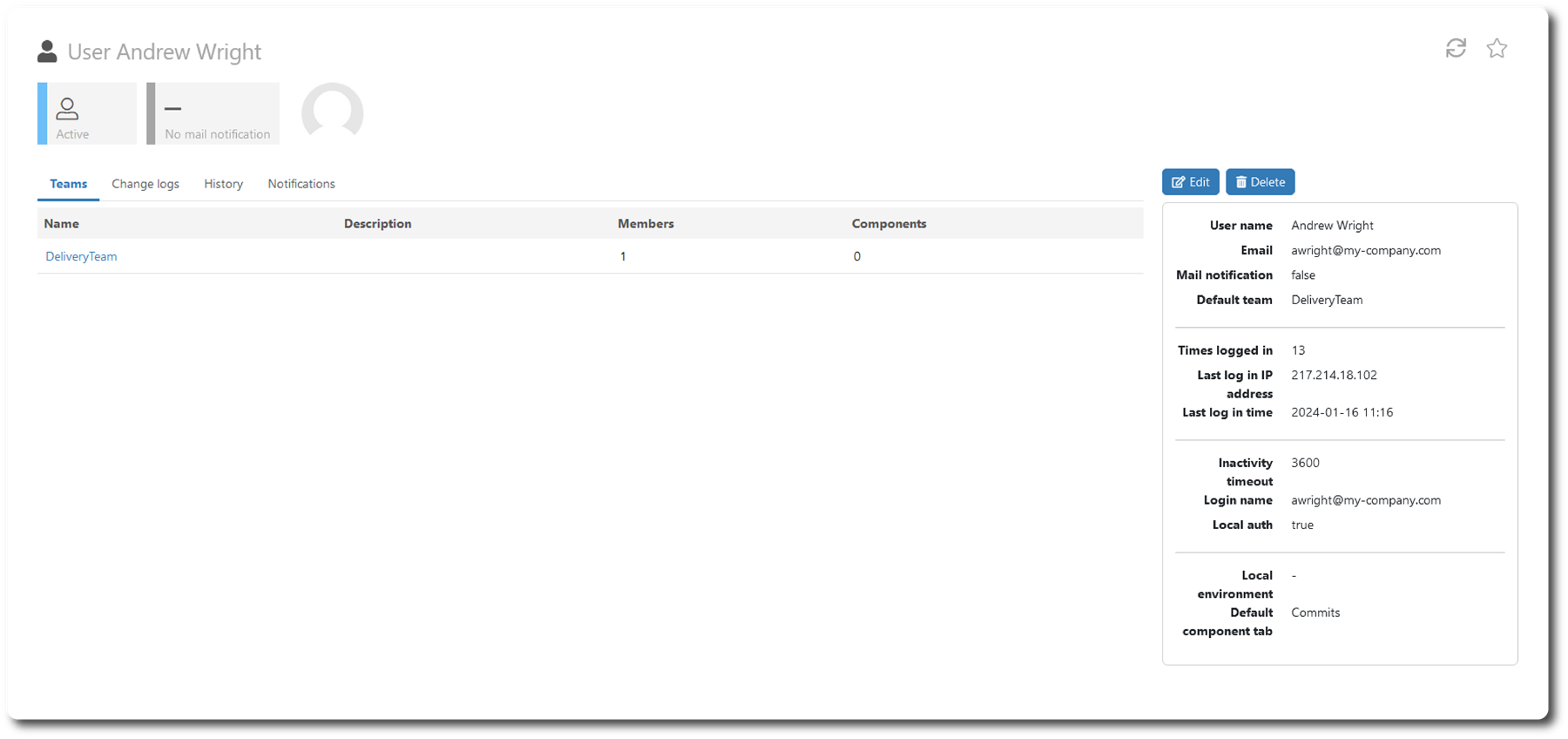
Top box
Color coded status boxes:
| Box | Description |
|---|---|
| Active | Light blue ribbon if user is Active |
| Mail notification | Light blue ribbon if email notifications are activated |
| Avatar | User avatar |
Tabs
| Name | Description |
|---|---|
| Teams | A list of all teams the user belongs to. |
| Change logs | A list of all manual changes performed by the user. |
| History | A list list of all changes made to this object through the user interface. |
| Notifications | A list of all notifications sent to the user. |
Button
- Edit: Edit data in the information box
- Delete: Delete the user
Information box
- User name: User name.
- Email: email address for sending notifications.
- Mail notification: mail notifications active (true/false).
- Default team: Default team at login.
- Times logged in: login counter.
- Last log in IP address: IP address at last log in.
- Last log in time: Date and time at last log in.
- Inactivity timeout: seconds before auto logout when inactive..
- Log in name: log in name.
- Local auth: Local authentication (true/false).
- Local environment: default environment.
- Default component tab: Default tab when opening the component show page.