Deliveries tab
Updated:2024-09-29 MAIA
Necessary permissions to create a delivery report: Create/Update delivery reports and Update issues.
When a software build has a delivery report generated by the web app, it's regarded as Delivered by MAIA.
Sections in the tab:
- Create report button
- Delivery reports table
- Deliverables table
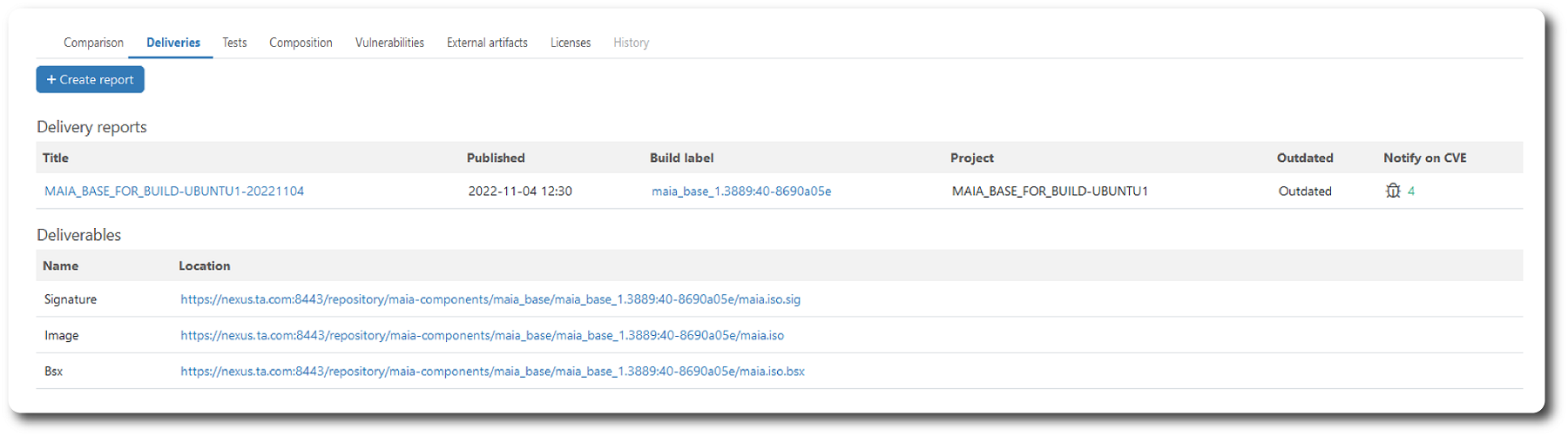
Create report
When pushing the Create report button a pop-up window is opened, as a reminder to synchronize all Issues before creating the report. Only Issues considered Done will be included in the report.
Other warnings may also appear, for instance:
- to update version number for modified software.
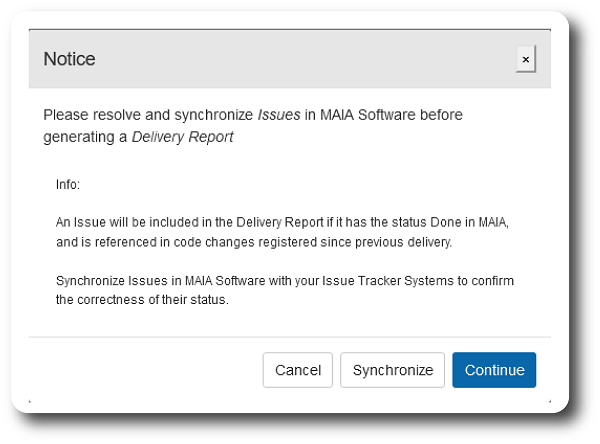
Continue to open a form for report editing.
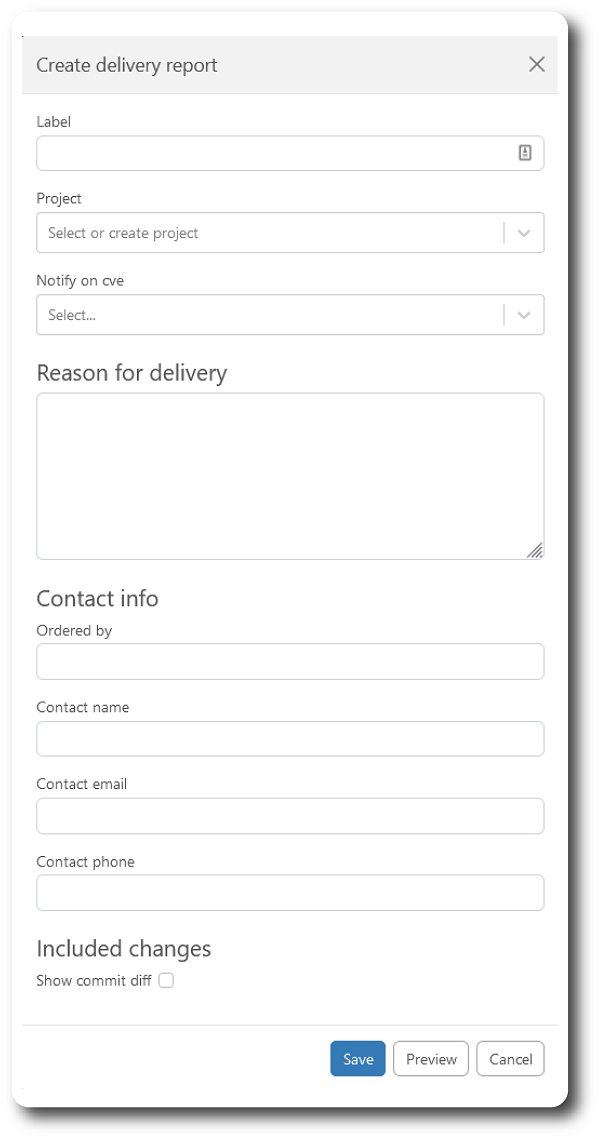
- Label: A free-text field, labelling the delivery report.
- Project: Select or create a project name for the delivery or select an existing project.
- Notify on cve: Select if alterations in cve status for artifacts included in the delivery shall generate a notification.
- Reason for delivery: Delivery notes.
- Contact info: Name/email/phone to contact.
- Included changes: If an existing project is selected above, a select dropdown is opened (not present in the image below). The dropdown includes all previously made delivery reports created in this project. Make the selection to include all changes from the selected report up until now.
- Show commit diff: Includes all code changes into the report.
Delivery reports
The table lists all reports created for this build. Heading:
- Title: The label of the report including a link to the report.
- Published: Date and time.
- Build label: The label of the build related to the delivery report.
- Project: Delivery project.
- Outdated: If outdated, data related to the build has changed e.g. Issues has been set to Done in MAIA after the report was created. Create a new version to include the new data.
- Notify on CVE: If set, the number defines the minimum CVSS score to send a notification on CVE status changes.
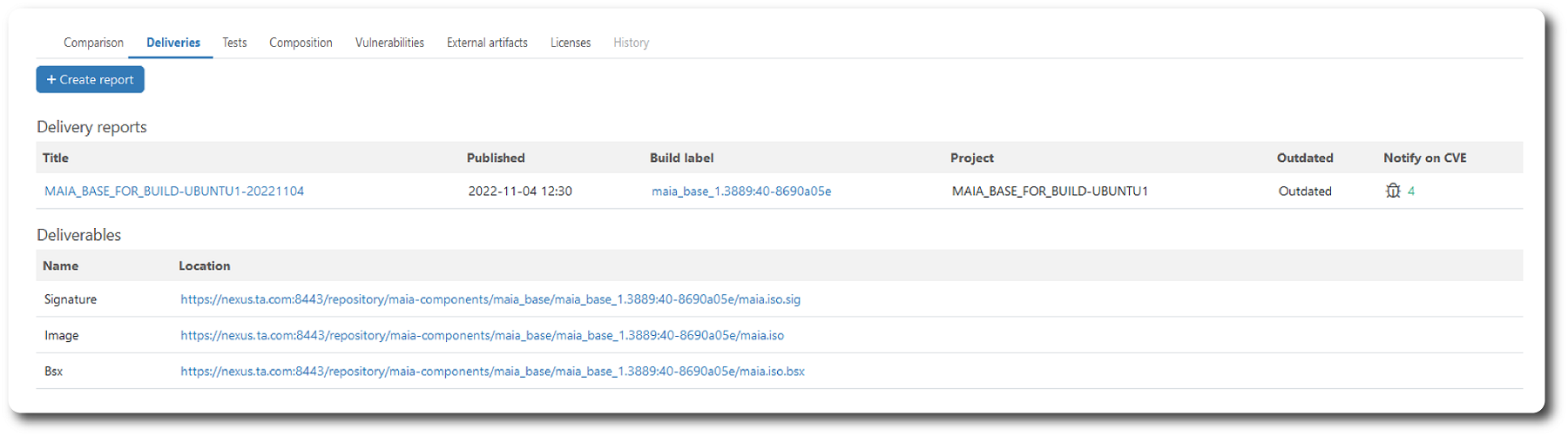
Open the report page by clicking the label. The page has three sections:
- Reason for delivery.
- Revisions.
- Information box, with an edit button.
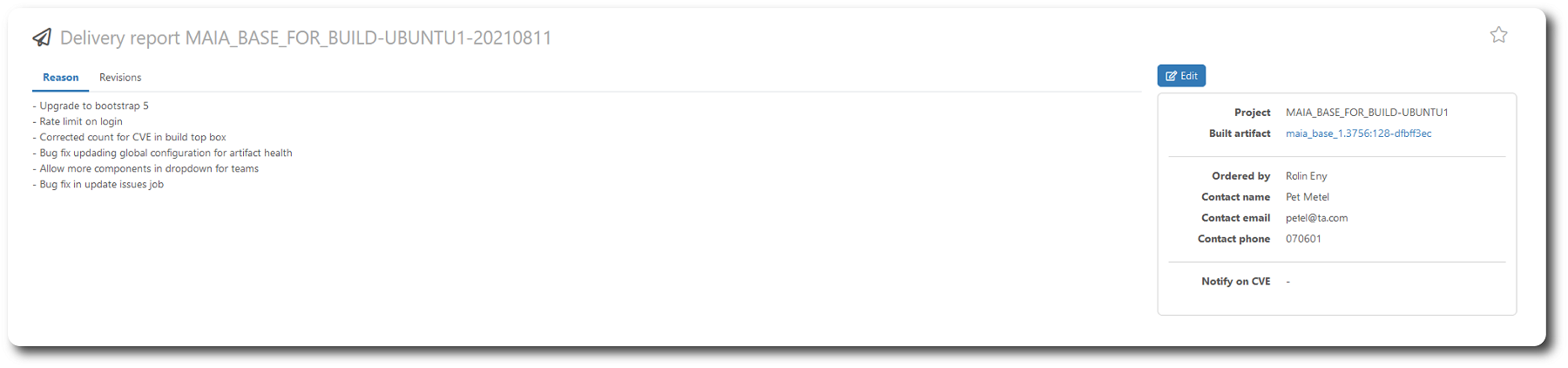
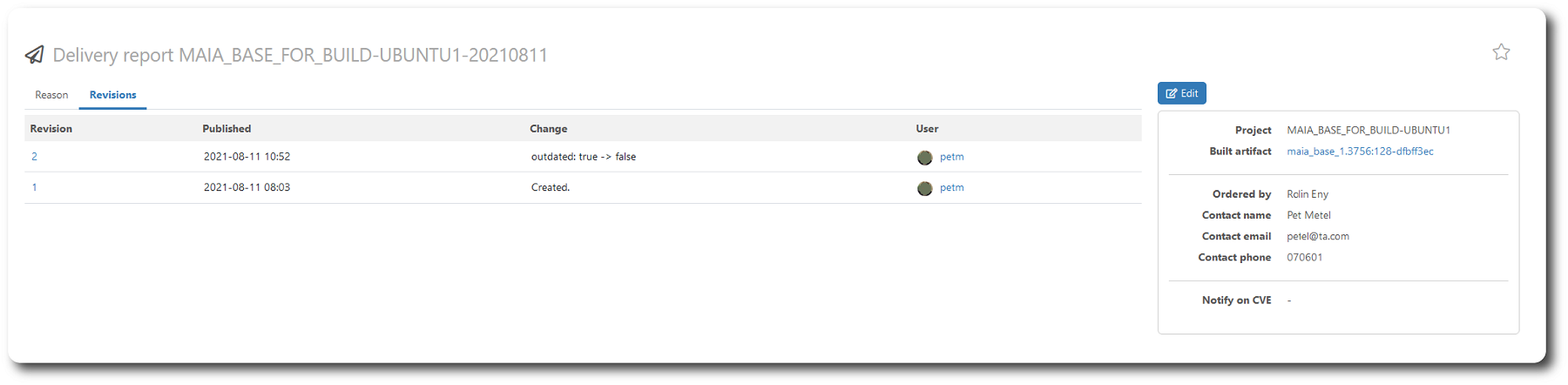
Revisions
Table containing all versions of the delivery report. Heading:
- Revision: Version number, including a link to the report.
- Published: Date and time.
- Change: Change comment.
- User: created/updated by User.
Edit and update the report by pushing the edit button.
A modified report form is opened with two new sections.
- Cancelled: to cancel the report.
- Notify on CVE: activate notifications regarding CVE status changes, and the minimum CVSS level.
- Change comment: comment the reason for update.
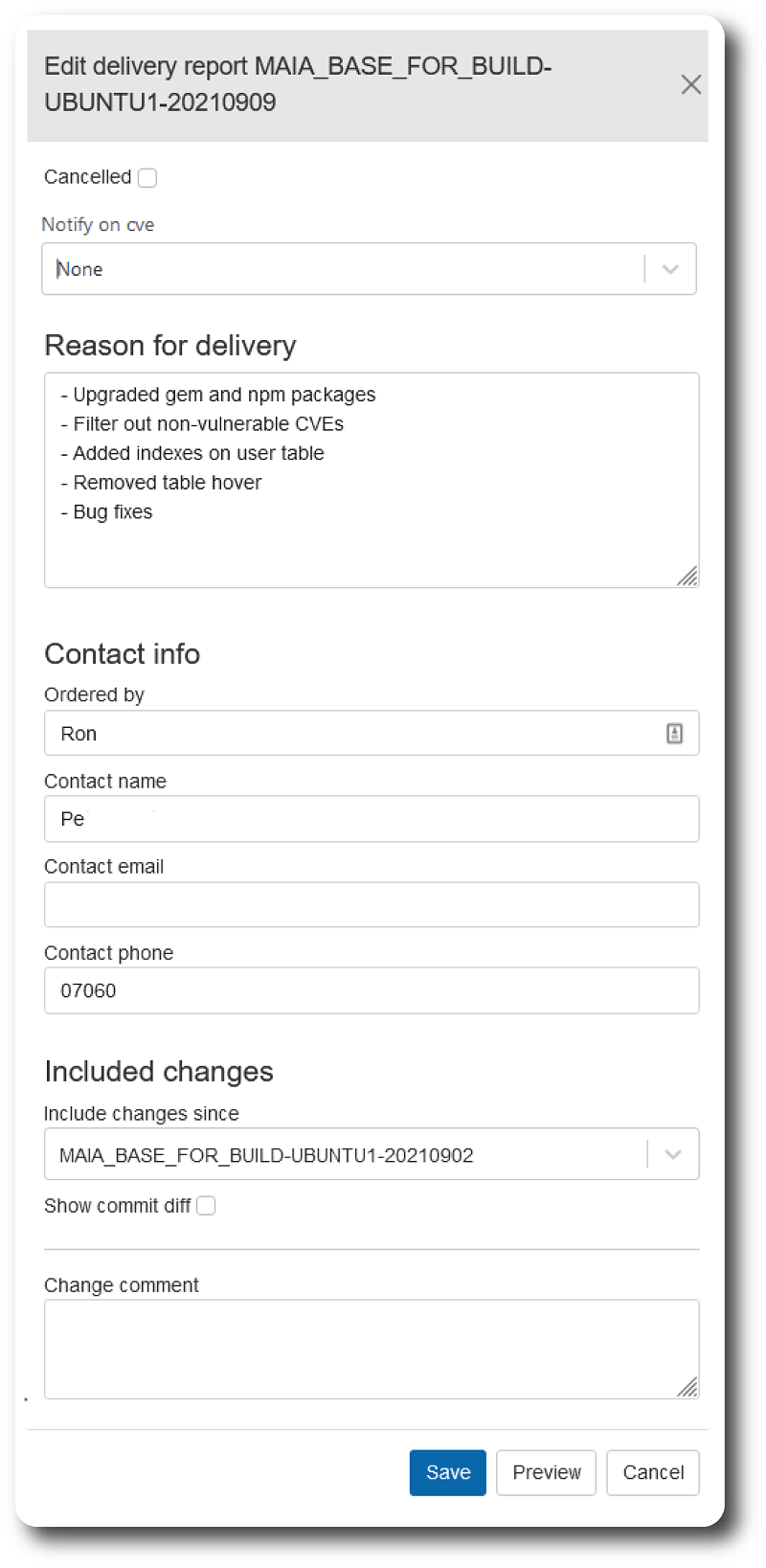
The full delivery report:
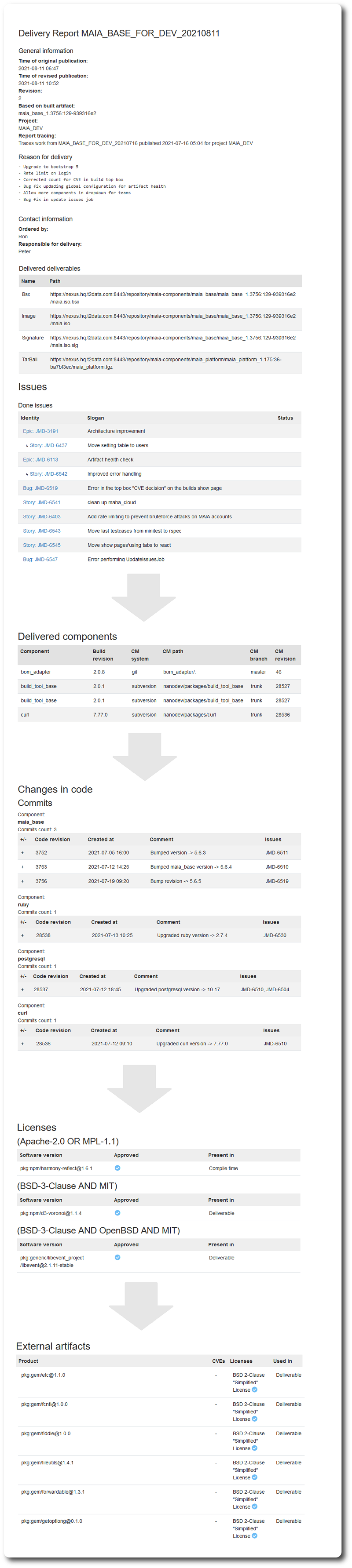
Deliverables table
Contains a list of deliverables including links to each deliverable.