Vulnerabilities tab
Updated:2024-09-29 MAIA
The Vulnerabilities tab contains an index page listing all vulnerabilities detected for this build. The information is continuously updated through the Information Services.
Sections in the page:
- Filter row
- Filter buttons
- Summary
- Vulnerabilities table
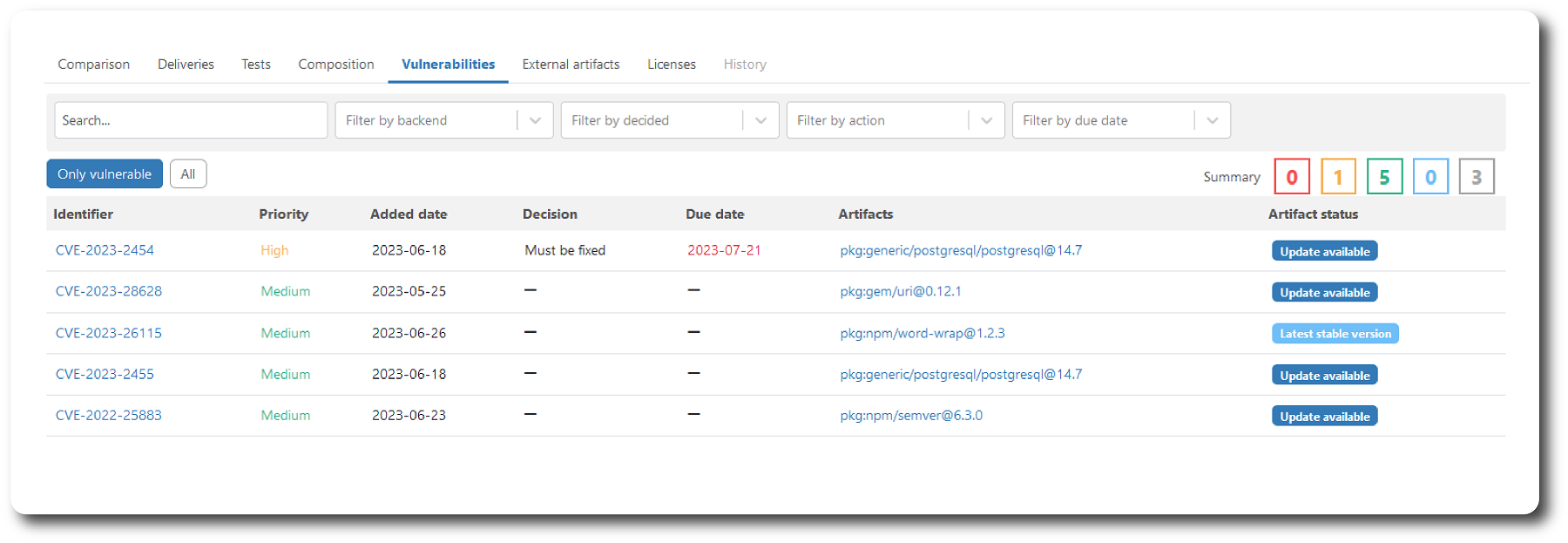
Filter row
| Filter by | Description |
|---|---|
| Search | Search the Name of an artifact or CVE-id. |
| Backend | Filter by backend data provider: NVD or OSV. |
| Decided | Filter on: have a decision/no decision |
| Action | Filter on decided action: Must be fixed/Has been fixed/Will not be fixed |
| Due date | Filter on due dates: 1Month/2 Months/3 Months |
Filter buttons
- Only vulnerable (default): Show all Vulnerabilities with a priority. A vulnerability analysis and decision resulting in "Not vulnerable", "Fixed", etc. should be set to Priority = "None".
- All: Show all vulnerabilities regardless of priority.
Summary
Shows the number of Vulnerabilities for each Priority.
- Grey = None
- Light blue = Low
- Green = Medium
- Orange = High
- Red = Critical
Vulnerabilities table
A listing of all vulnerabilities identified in this build.
| Header | Description |
|---|---|
| Identifier | Vulnerability identity, CVE-id or other, and a link to the local vulnerability show page containing detailed information and analysis tools. |
| Priority | Priority set by a manual decision or by an automated rule. |
| Added date | Date when the vulnerability was added to the WebApp. |
| Decision | The result of a decision. |
| Due date | The due date (if any) |
| Artifact | Name of the artifact and link to the detailed artifact info , in package url format. About package url (external link). |
| Artifact status | Health status for the artifact. |