Evaluate licenses
Updated:2022-11-14
To manually evaluate a license, open the artifact show page to do the following possible tasks:
- Show the license text. Licenses may be automatically imported from the artifact source code. If the component doesn't have a license (or if an erroneous license), see Add license.
- Show the license type.
- Compare the license to a template license type.
- Approve/Disapprove the license.
- Ignore the license (proposition).
1. Compare the license with template
Compare the license text with a known template text to get a quick understanding of the status of the license.
Open license text window by pushing Show.
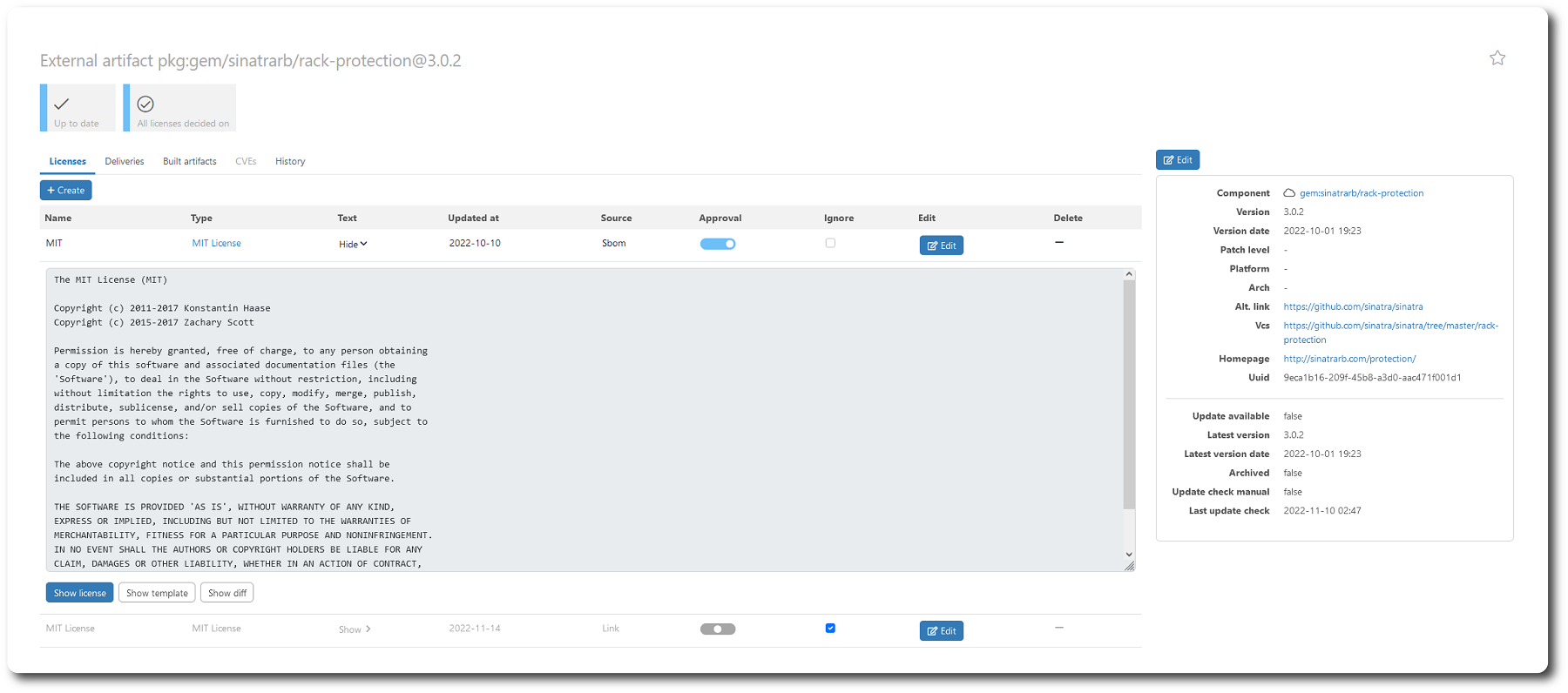
The MIT License type has a template text for that license. View the template text -> Show template.
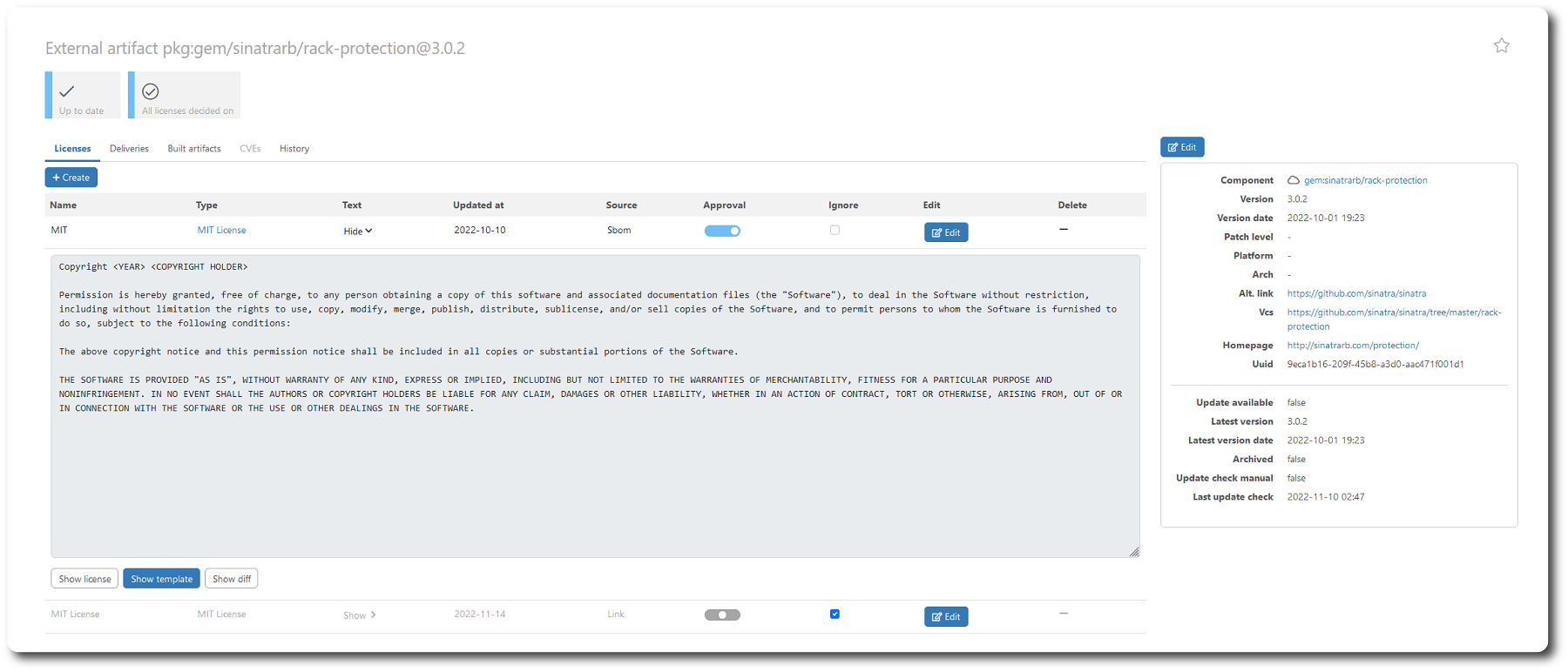
Push the Show diff button to compare the license text and the template text. Here they only differs in heading and copyright data i.e. the license can easily identified as an MIT License.
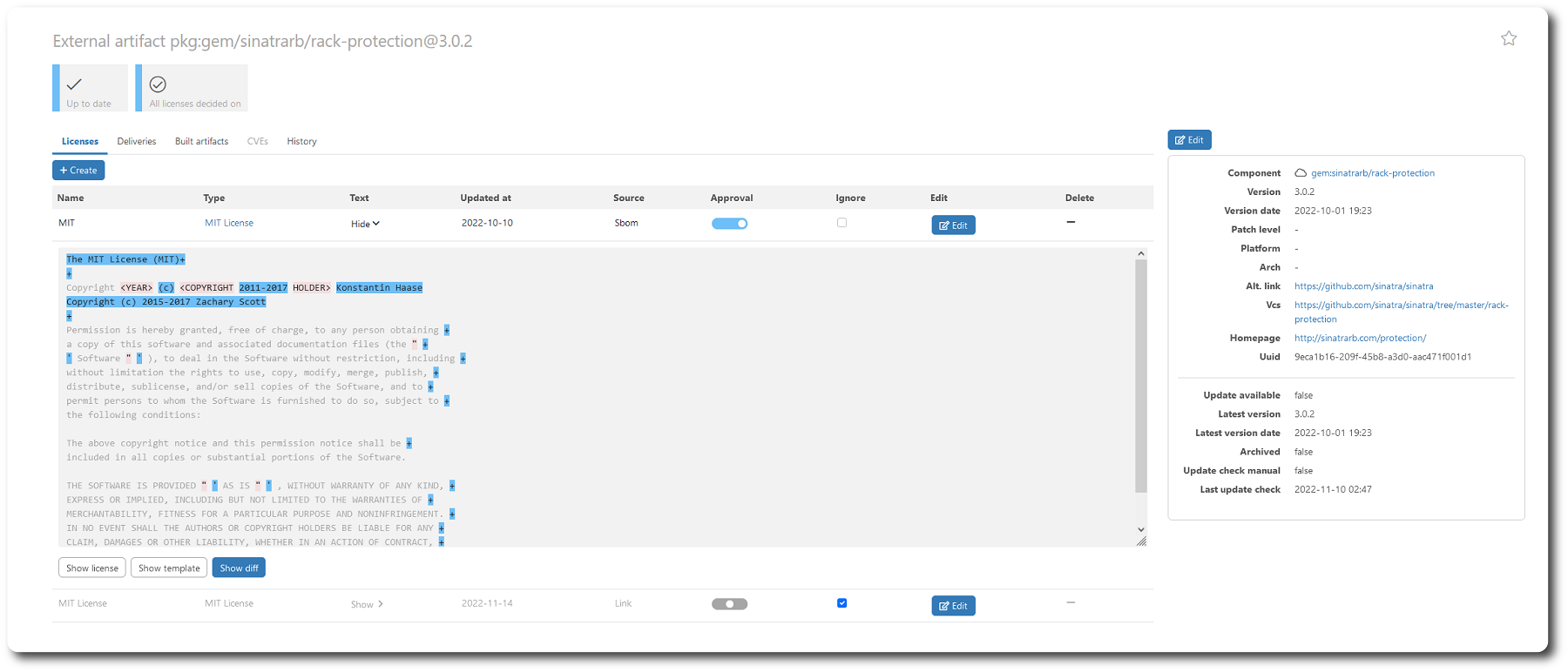
2. Approve/Disapprove the use of License
Move the slider to Approve/Disapprove to set the status for the license.
Alternative:
Push the edit button to approve/disapprove the corresponding license, and push the slider to change status of the license.
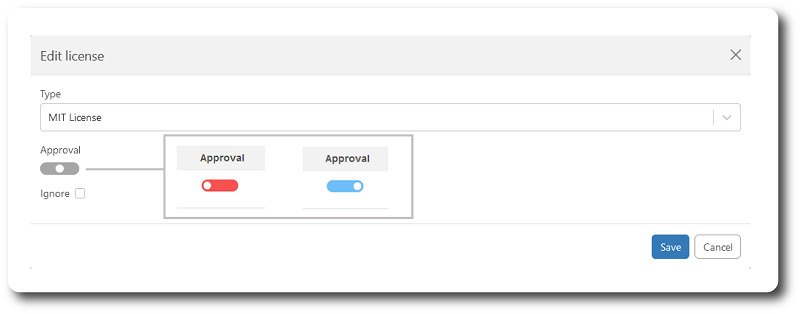
3. Ignore the license proposition
Licenses are automatically created by MAIA (from different sources) as License propositions. Set the Ignore box for the ones you are preventing MAIA to use.
Alternative:
Push the edit button to set the Ignore select box.