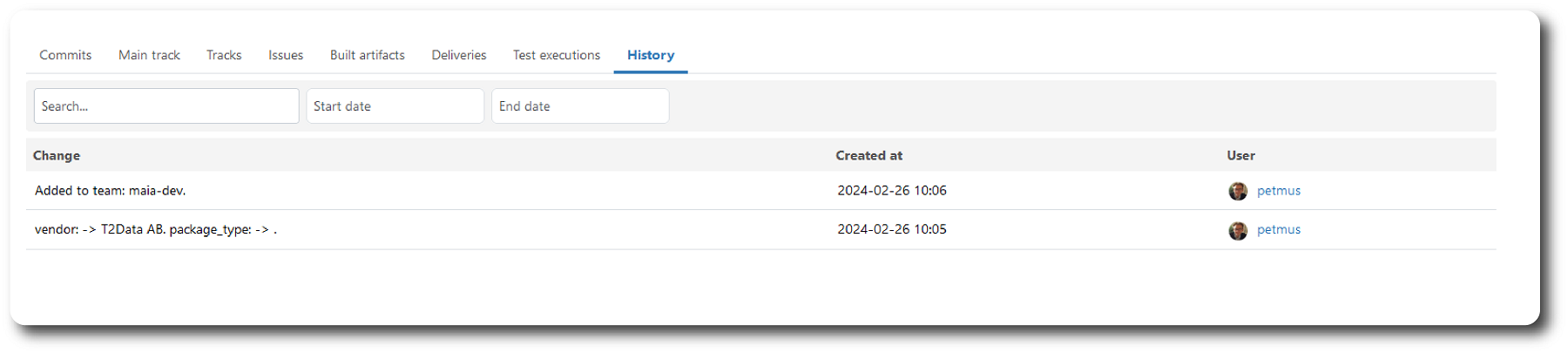External component show page
Updated 2024-09-29 - MAIA
The External component show page contains information and references related to a component.
The page has the following main areas:
-
Identity of the component.
-
Tabs row and unique content for each tab.
-
Button row
- Edit component
- Clone component
-
Information box.

Tabs
| Name | Description |
|---|---|
| Artifacts | A list of artifacts of the component registered in the WebApp. |
| History | A list of manual data changes in the WebApp related to this build. |
Button row
- Edit button: Opens an edit box to modify the component data.

- Clone button: Opens a dialog to create a clone of the component.

- Delete button: Opens a dialog to delete the component data in the WebApp.
Information box

- Type: Operating system/Software application/Hardware/etc.
- Vendor: Organization creating the component.
- Name: Name of the component.
- Description: Description of the component.
- Kind: Kind of component, Single/Collection/External/External collection.
- Created at: Date/Time.
- Created by: Identity of the creator.
- Package type: Package ecosystem identity.
- Update check: The component data is synced with external sources and updated.
- Alt. link: Manually entered web link where to sync component data.
- NVD alias: Manually entered alias part:vendor:product to improve identification in NVD.
Artifacts tab
Updated 2024-09-29 - MAIA
The tab contains a list of all artifacts of the component registered in the WebApp, sorted with newest on top.
The table displays all artifacts the current team has permission to see. If the user performs a search (filter), the table displays the results from the search.

Table description
| Heading | Description |
|---|---|
| Name | The name of the artifact, and a link to the External artifact show page. |
| Version date | The date the artifact was create. |
| Status | Status tags for the artifact. see link |
| Vulnerabilities | Detected vulnerabilities (indicating the highest severity) |
| Licenses | List of licenses and their approval status. |
| Weblink | Link to the external source of the component. |
Filters
| Filter by | Description |
|---|---|
| Search | Search . |
| license approval | Filter on license approval status. |
| license | Filter on license type. |
| vulnerability | Filter on vulnerability priority level. |
| status | Filter on artifact status. |
Button
Button to open a Create artifact dialog.

History tab
Updated 2024-09-29 - MAIA
The History tab is a list of changes performed in the MAIA web app UI.